Appearance
Reporting
Understanding OwlyScan Reports
Each time a query is run in OwlyScan, a tabular report (currently in CSV format) is created to store the results. If a combined query is executed for both Telegram and Tor, two separate reports are generated, even if only one query token is consumed.
Those reports are available in the Reports menu entry on the left.
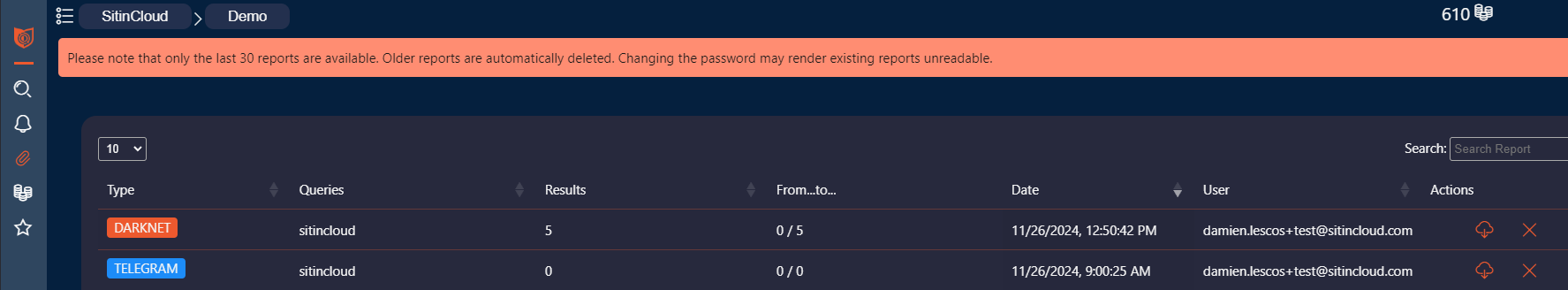
Report Contents
Each report can contain up to 500 results. If the user chooses to load more results, additional reports are created, each containing up to 500 entries. All reports are encrypted using the user's password. If a report is deleted from the report view, it is also permanently deleted from our database.
WARNING
It is important to note that changing your password may make previous reports unrecoverable, so ensure that you have saved any critical information before making such a change.
Report Access
Reports are only accessible to their creator and are not shared with other users. This ensures that sensitive information remains secure and private.
WARNING
Only the 30 most recent reports are available; older reports are automatically removed from our database.
Replaying Reports
OwlyScan allows users to "replay" reports, meaning that reports can be reloaded into the interface as if they were a new query. This enables users to reanalyze results and use the AI assistant to gain additional insights without consuming additional query tokens.
To replay a report:
- Navigate to the "Reports" menu.
- Select the desired report.
- Click the "Replay" button to reload the report in the interface.
![]()
Replayed reports retain all their original data and functionality, ensuring that users can maximize the value of their stored results.
Compatibility Note
Reports are now exclusively available in CSV format. Excel support has been discontinued to resolve compatibility issues experienced by some clients.