Appearance
User Management
Admin User and Query Tokens
In OwlyScan, the admin user is responsible for purchasing and managing query tokens. These tokens are required for executing searches across the Tor and Telegram platforms.
Organisations and Token Allocation
OwlyScan introduces the concept of organisations to efficiently manage token usage across different teams. An organisation is essentially a set of users who share access to a certain allocation of tokens. By default, all tokens are allocated to a default organisation to which all users belong.
The admin user has the ability to create new organisations to better organize token usage and monitor consumption. This can be done through the upper navigation bar. Each organisation can have a specific amount of tokens allocated to it, and these allocations can be adjusted as needed.
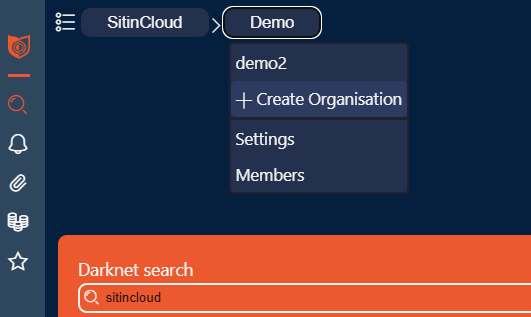
Managing Users and organisations
To manage users within an organisation, the admin user must first select the desired organisation from the upper bar. Once an organisation is selected, users can be invited to or removed from the organisation through the members menu. This allows for flexible user management and ensures that users have access to the tokens they need to perform searches.
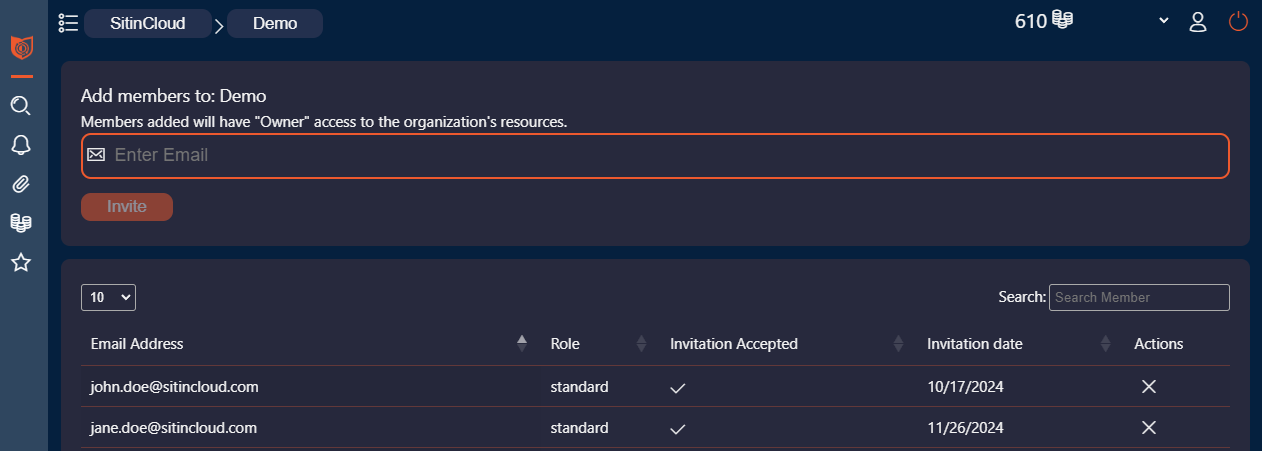
Additionally, the allocation of tokens to each organisation can be modified from the Allocation of Tokens by organisation menu. This allows the admin user to adjust resources according to the needs of each organisation.

A user may also be assigned to multiple organisations, allowing them to switch between organisations from the upper navigation bar. This flexibility makes it easy to allocate resources and manage access across different teams within the organisation.